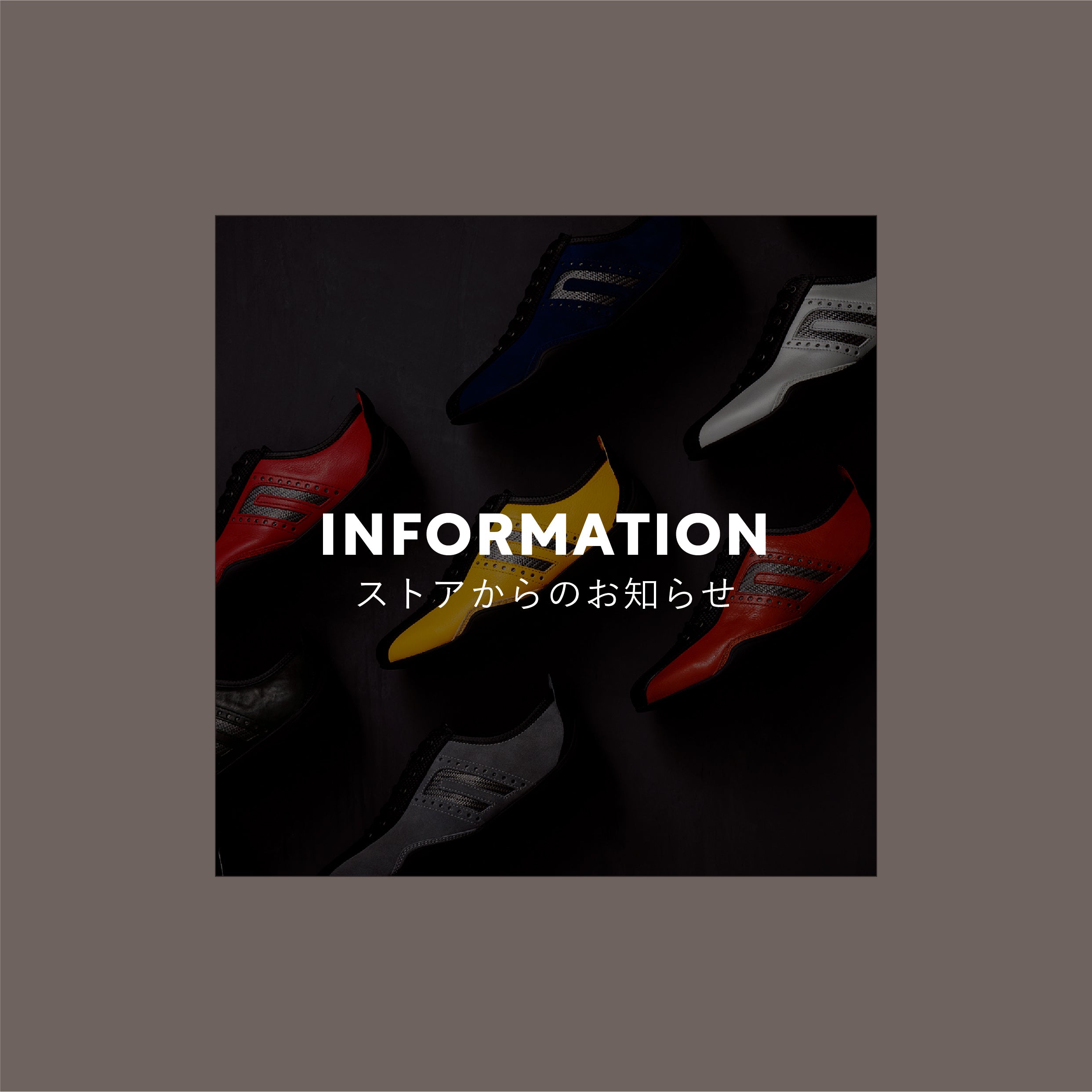Newly added payment methods
With the renewal of the Negroni Web Store, several new payment methods have been added in addition to the usual credit card and cash on delivery. All payment systems are very simple and easy to use. This article briefly introduces the added payment methods!
The following systems are available by pressing the icon in your shopping cart (shopping cart). It may take a few seconds for the icon to appear, so please do not press the checkout button and wait a little longer if you wish to use this system.
 Amazon Pay
Amazon Pay
If you are a frequent Amazon shopper, you can use Amazon Pay to make purchases at the Negroni store using the address and payment information registered in your Amazon account. You can use this system by clicking the icon below the total amount in your shopping cart (shopping cart). It is very convenient because you can use the system as if you were using Amazon as usual.
Click the icon at the bottom of the total amount in the shopping cart.by clicking on the icon below the total amount in the shopping cart (shopping cart).You can use this service by clicking the icon below the total amount in the shopping cart (shopping cart).
Amazon Pay introduction page (external official site)
https://pay.amazon.co.jp/using-amazon-pay

Apple Pay
This is a system that allows you to quickly make purchases at Negroni stores using the address and payment information registered in your Apple ID account. This is very convenient for those who use iPhones and other Apple products. Depending on your account settings, you can also choose to have your Apple ID account debited at the same time as your cell phone bill.
Click on the icon below the total amount in your shopping cart (shopping cart).by pressing the icon below the total amount in the shopping cart (shopping cart).You can use this service by clicking the icon below the total amount in the shopping cart (shopping cart).
Apple Pay introduction page (external official site)
https://www.apple.com/jp/apple-pay/
Coupon code cannot be used.

PayPal
The most popular and secure payment system in Europe and the United States. It is often used for personal deposits and withdrawals. You can use the address and payment information registered in your PayPal account to quickly make purchases at any Negroni store.
Click on the icon below the total amount in your shopping cart.By pressing the icon below the total amount in the shopping cart (shopping cart)You can use this service by clicking the icon below the total amount in the shopping cart (shopping cart).
PayPal introduction page (external official site)
https://www.paypal.com/jp/home

G Pay (Google Pay)
Available only when you are using Google Chrome Google Chrome.
This system allows you to make purchases at Negroni stores using the address and payment information registered in your Google Pay account. This is very convenient for those who usually use Chrome or Android phones. You can use this system by pressing the icon at the bottom of the total amount in your shopping cart (shopping cart).
Click the icon at the bottom of the total amount in the shopping cart.by clicking on the icon below the total amount in the shopping cart (shopping cart).You can use this service by clicking the icon below the total amount in the shopping cart (shopping cart).
Google Pay introduction page (external official site)
https://pay.google.com/intl/ja_jp/about/

ShopPay
ShopPay is a secure payment system operated by Shopify, the same company used by Negroni for its web store system. Although it has only been a couple of years since Shopify launched its Japanese-language system, its convenient and intuitive interface and wide variety of applications are very popular, and Shopify boasts the world's largest share of the web store system market. Recently, the number of Shopify system users has been gradually increasing in Japan, so it is possible that the number of ShopPay users will increase in Japan in the future.
ShopPay is also a system that allows you to shop at Negroni stores using the address and payment information registered in your ShopPay account. You can use this system by pressing the icon below the total amount in your shopping cart (shopping cart).
Click on the icon below the total amount in your shopping cart.by clicking the icon below the total amount in the shopping cart.You can use this service by clicking the icon below the total amount in the shopping cart (shopping cart).
How to redeem points
1. click the "Rewards" button at the bottom right of the shopping cart page.
Enter the amount of points you wish to use in the "Used Points" field.
Press the Use Points button to apply the points to your account.
Click the icon of your preferred payment method to proceed to the payment screen.
Loyalty points cannot be used in conjunction with other coupon codes due to the store system. Please understand this beforehand.
We hope you have a quick understanding of the new payment methods.
If you have any questions, please feel free to contact our customer service.